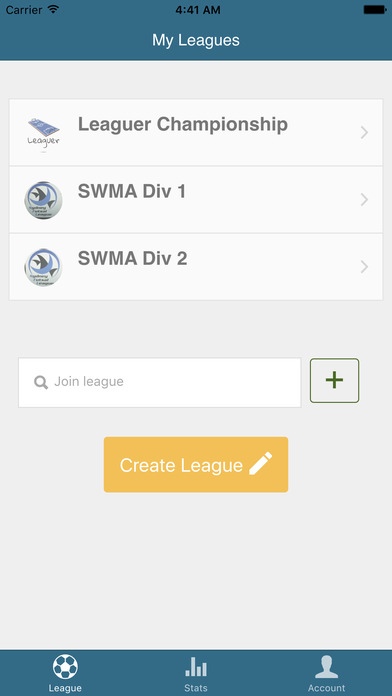Leaguer Lite 1.01
Continue to app
Free Version
Publisher Description
*This is the lite version, there is a full version "Leaguer" on the app store. Featuring new and innovative features never before seen in an App that goes beyond simply timing and scoring a game. Leaguer provides users with a platform to track every individual player's moves, adding Goals, Saves, Assists, Fouls - allowing you to even track every yellow and red card. Not only is every statistic on every game, round and player all in one handy app, Leaguer even allows you to generate and share PDFs for all statistics, League table, Round fixtures and Round results. Multiple levels of access, including Admin and General. Admins are able to change league information, images, add/delete teams, add/delete fixtures and score live games. Scoring live games is beyond anything you've ever seen. General users can view all this information live, even with a synchronized timer controlled on the scorer's device, without the ability to make changes. Leaguer is suitable for organized competitions, friendly competitions or even tournaments between mates. Leagues Users can Create a League (specifying the league name, the admin and general keys, and competition points for a win and a draw) and share the admin key or general key to other user's in order the join the newly created league. Alternatively, users can join an existing league, using a key the league creator/admin has shared. Team Management Admins are able to add teams into the league, update a team photo. They can also add/delete players, and player photos. They can add a username (who is registered to Leaguer) to be a team captain, giving them rights to add and remove players and update photos as well. General users can view the league teams, and team players. Note* (click the image icons to trigger take photo/import from library) Note* (Hold down a player image for 5 seconds to view a large version) Fixture Management League admins are able to create/delete league rounds, and within the rounds, create/delete games between the registered teams. Games will have the information of the two teams playing, the time and date, the field and whether or not the game has been completed. Games cannot be deleted if they have been completed, and rounds cannot be deleted if they contain completed games. Admins can also add Byes. General Users can view created rounds and games. Game Management Leagues admins can score games, they can set a timer, add goals/assists/fouls/saves to the players of the team using a simple pop up menu. They can also add game notes, yellow cards/red cards and a man of the match. General users may view the particular game updates live, this includes the game timer. Statistics The application automatically handles the league table, based on completed games. It also uses the completed games to record and display stats, such as top league scorer/assists/saves and number of fouls. Reporting Fixtures League Admins are able to generate and share a pdf version of round fixtures, round results, the league table, and all statistics at the click of a button.
Requires iOS 7.0 or later. Compatible with iPhone, iPad, and iPod touch.
About Leaguer Lite
Leaguer Lite is a free app for iOS published in the Health & Nutrition list of apps, part of Home & Hobby.
The company that develops Leaguer Lite is Rashim Rahman. The latest version released by its developer is 1.01.
To install Leaguer Lite on your iOS device, just click the green Continue To App button above to start the installation process. The app is listed on our website since 2016-05-11 and was downloaded 47 times. We have already checked if the download link is safe, however for your own protection we recommend that you scan the downloaded app with your antivirus. Your antivirus may detect the Leaguer Lite as malware if the download link is broken.
How to install Leaguer Lite on your iOS device:
- Click on the Continue To App button on our website. This will redirect you to the App Store.
- Once the Leaguer Lite is shown in the iTunes listing of your iOS device, you can start its download and installation. Tap on the GET button to the right of the app to start downloading it.
- If you are not logged-in the iOS appstore app, you'll be prompted for your your Apple ID and/or password.
- After Leaguer Lite is downloaded, you'll see an INSTALL button to the right. Tap on it to start the actual installation of the iOS app.
- Once installation is finished you can tap on the OPEN button to start it. Its icon will also be added to your device home screen.